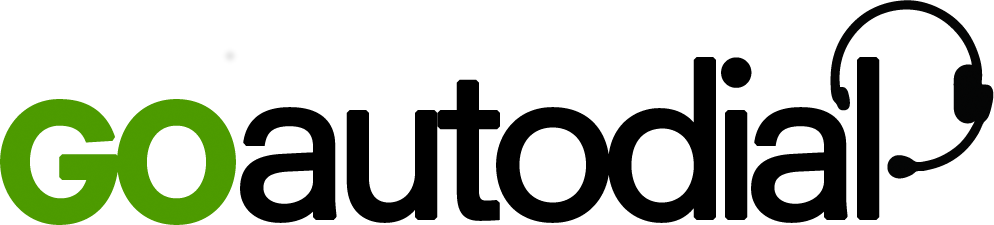Articles
How to Load Leads/List
1. Recommended lead file format is .csv (Comma delimited). Required fields that should have data...
How to Reset a Lead "Called Status" in a ListOpen your Dashboard, click Telephony on the left menu and select Lists.2. Click the List ID you...
How to add Custom Fields1. Navigate to the side menu and click "Telephony" then select "Lists". 2. Click the List ID...
Copying Custom Fields to a New List1.Navigate to Telephony > Lists 2. Select the source List ID where your custom fields are...