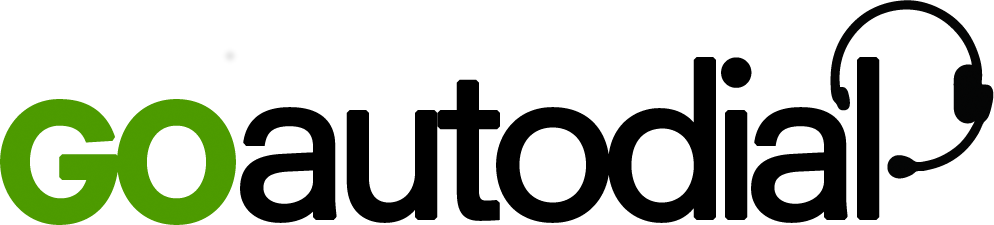1. Login to the Admin Dashboard Page and click USERS on the left menu panel.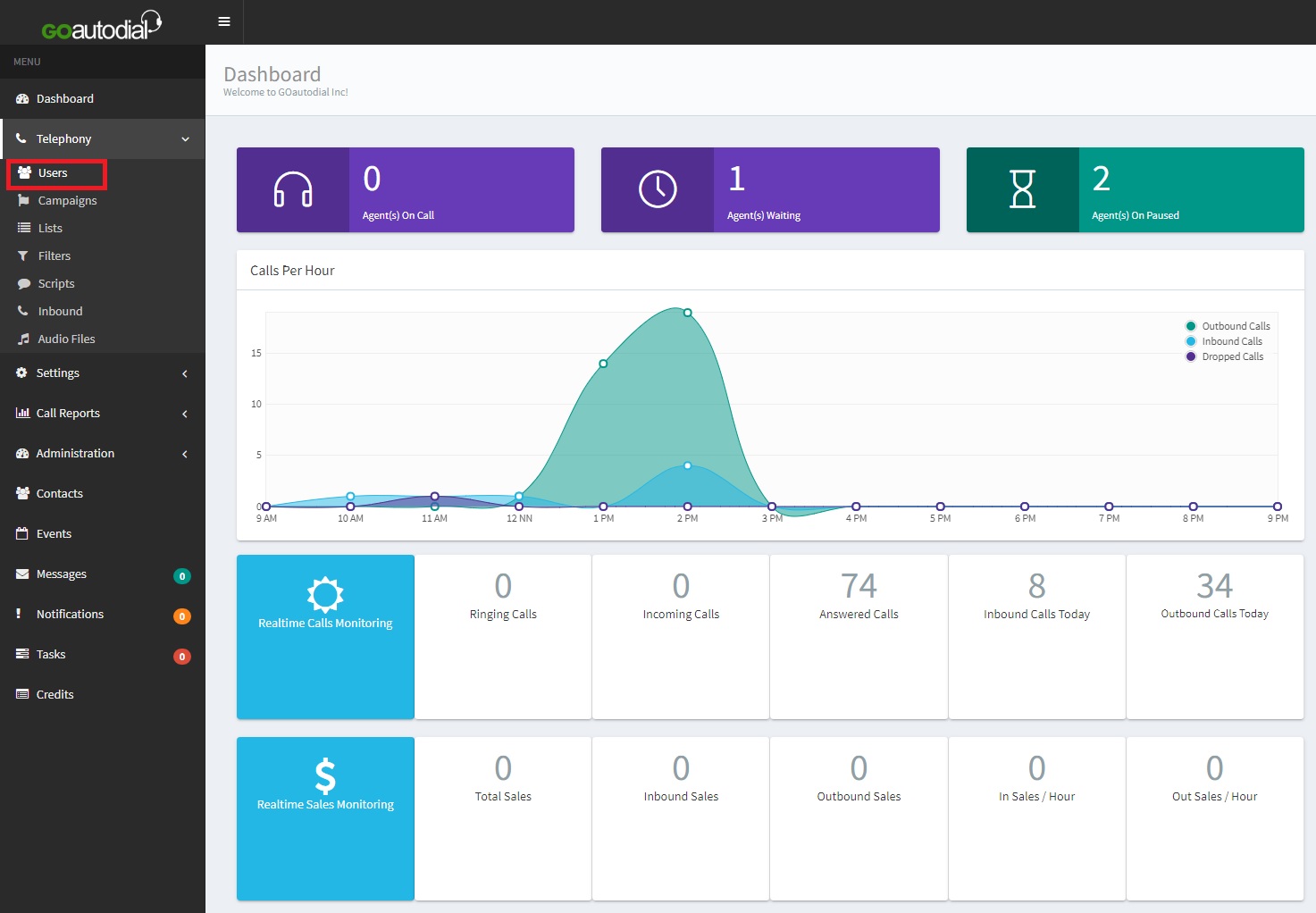
2. Choose the specific agent then click Choose Action button on the right side of the page.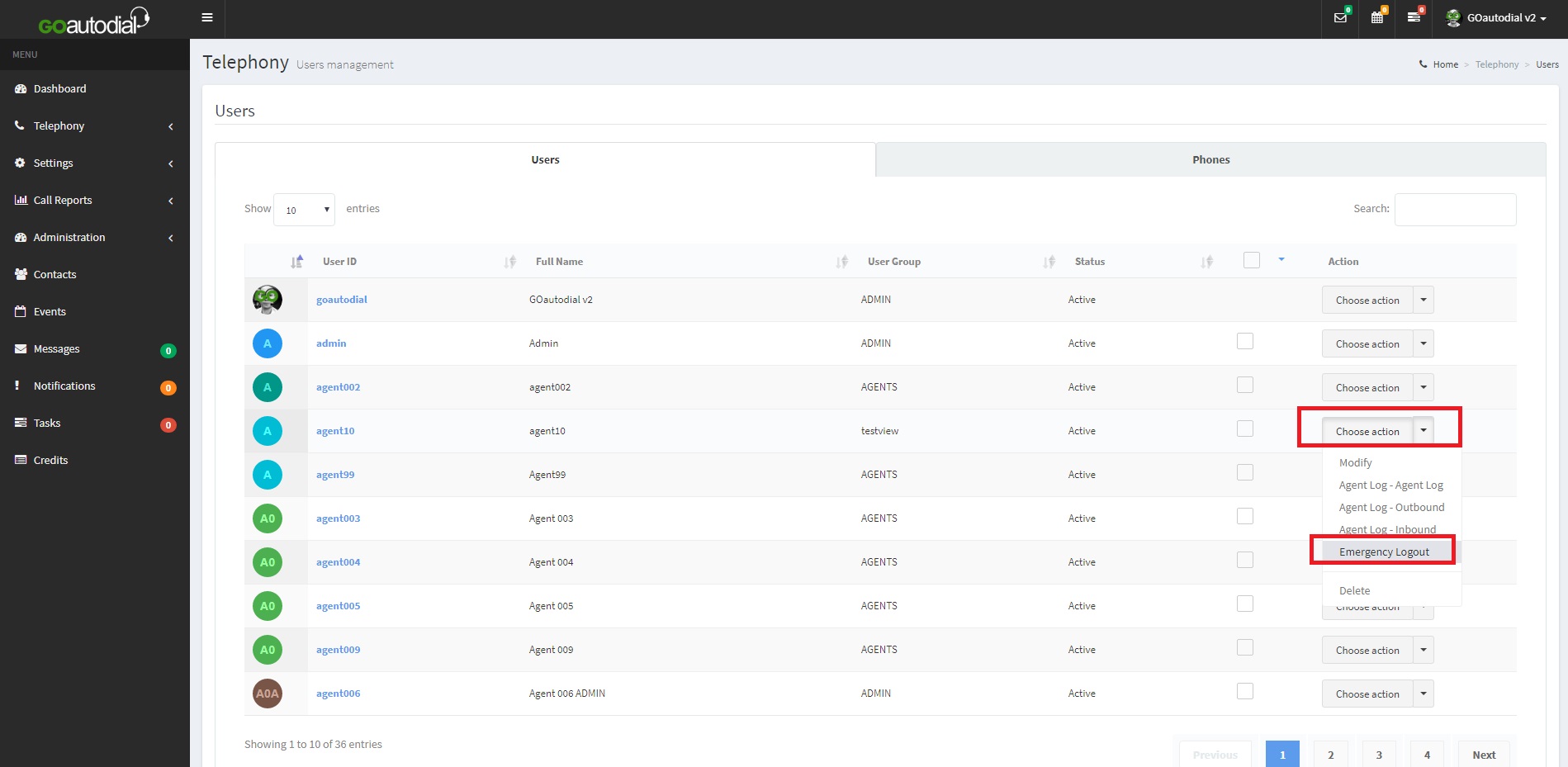
3. Select Emergency Logout on the drop down box.
4.Message Box will show just click the Log Out this agent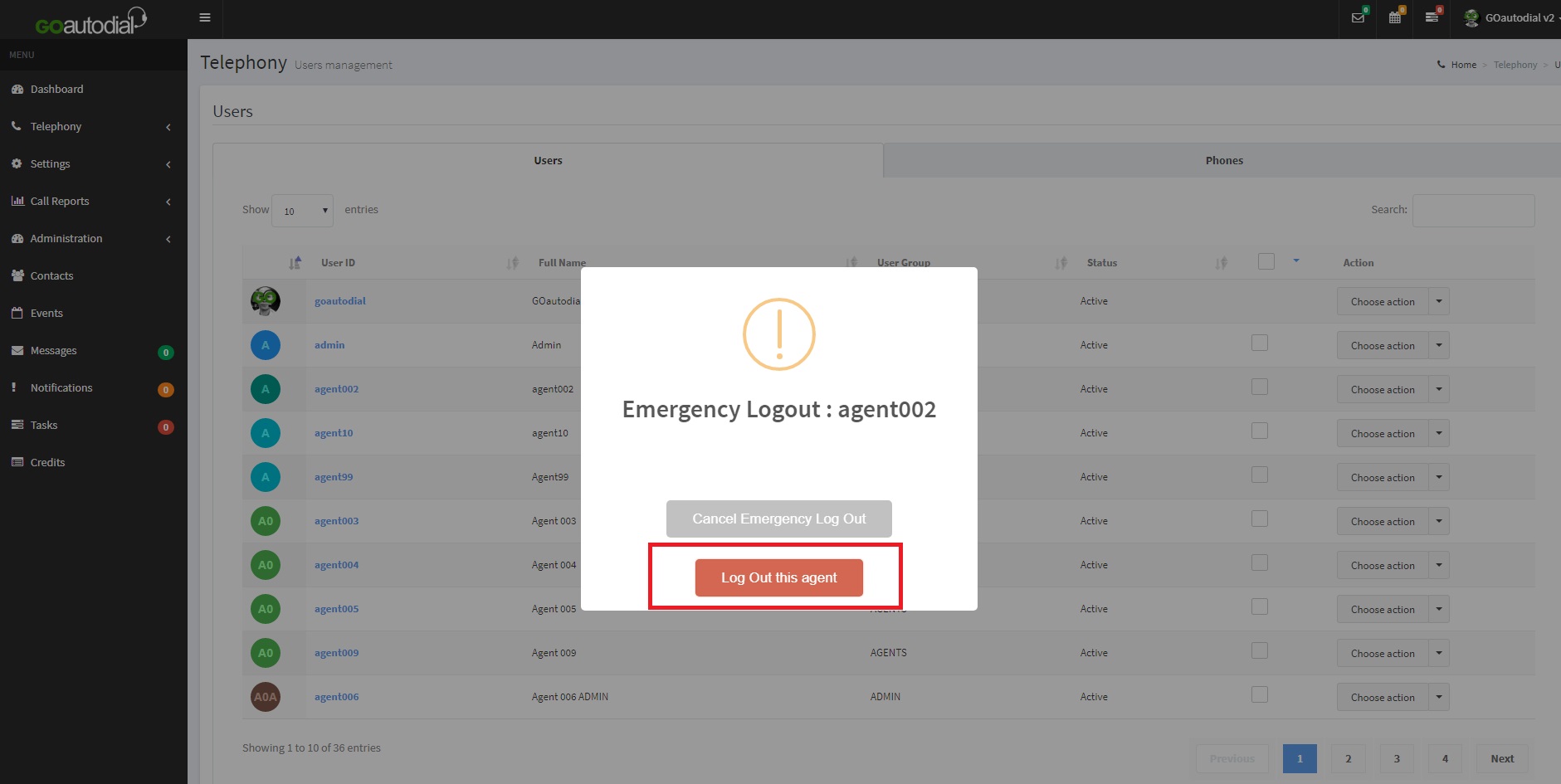
- 941 Users Found This Useful