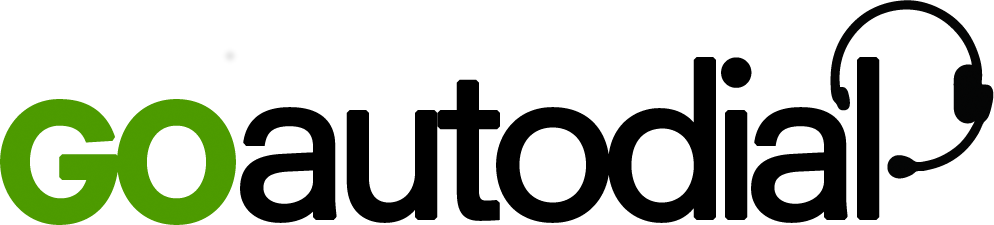TENANT
- Creating New Tenant
[[API:Function]] – goAddMultiTenant
-
This application is used to create new tenant . Newly created tenant belongs to user that authenticated a request.
Mandatory parameters from “postfields” variables:
-
goUser- Username. String
-
goPass- Password. String
-
goAction- Action performed by the [[API:Functions]]. String
-
tenant_id – tenant id. Integer
-
tenant_name – name of tenant. String
-
admin – name for admin. String
-
pass – password for admin. String
-
active – status of tenant, values is only Y or N. String
Returns:
result – “success” means that tenant has been created. String
result – “error” means that tenant has not been created, containing the error occurred. String
-
Error: Set a value for Tenant ID.
-
Error: Set a value for Tenant name.
-
Error: Default value for active is Y or N only.
-
Error: Default value for access_call_times is Y or N only.
-
Error: Default value for access_carriers is Y or N only.
-
Error: Default value for access_voicemails is Y or N only.
-
Error: Special characters found in tenant_id
-
Error: Special characters found in tenant_name
-
Error: Special characters found in admin
-
Error: Special characters found in pass
-
Error: Tenant ID already exist
-
Error: Failed to add Tenant.
tenant_id – created tenant id. Integer
Sample Code:
<?php
$url = "https://jameshv.goautodial.com/goAPI/goMultiTenant/goAPI.php"; # URL to GoAutoDial API file
$postfields["goUser"] = ""; #Username goes here. (required)
$postfields["goPass"] = ""; #Password goes here. (required)
$postfields["goAction"] = ""; #action performed by the [[API:Functions]]
$postfields["responsetype"] = "json"; #json. (required)
$postfields["hostname"] = $_SERVER['REMOTE_ADDR']; #Default value
$postfields["tenant_id"] = ""; #Desired tenant ID (required)
$postfields["tenant_name"] = ""; #Desired name (required)
$postfields["admin"] = ""; #Desired admin (required)
$postfields["pass"] = ""; #Desired pass (required)
$postfields["active"] = ""; #Y or N (required)
$ch = curl_init();
curl_setopt($ch, CURLOPT_URL, $url);
curl_setopt($ch, CURLOPT_HTTPHEADER, $header);
curl_setopt($ch, CURLOPT_POST, 1);
curl_setopt($ch, CURLOPT_TIMEOUT, 100);
curl_setopt($ch, CURLOPT_RETURNTRANSFER, 1);
curl_setopt($ch, CURLOPT_POSTFIELDS, $postfields);
$data = curl_exec($ch);
curl_close($ch);
$output = json_decode($data);
// print_r($data);
if ($output->result=="success") {
# Result was OK!
echo "Added New Tenant ID";
} else {
# An error occured
echo $output->result;
}
?>
-
- Updating Tenant
[[API:Function]] – goEditMultiTenant
-
This application is used to update a tenant. Only tenant that belongs to authenticated user can be updated.
Mandatory parameters from “postfields” variables:
-
goUser- Username. String
-
goPass- Password. String
-
goAction- Action performed by the [[API:Functions]]. String
-
tenant_id – tenant id. Integer
Returns:
result – “success” means that tenant has been updated successfully. String
result – “error” means that tenant has not been updated, containing the error occurred. String
-
Error: Set a value for Tenant ID.
-
Error: Set a value for Tenant name.
-
Error: Default value for active is Y or N only.
-
Error: Default value for access_call_times is Y or N only.
-
Error: Default value for access_carriers is Y or N only.
-
Error: Default value for access_voicemails is Y or N only.
-
Error: Special characters found in tenant_id
-
Error: Special characters found in tenant_name
-
Error: Special characters found in admin
-
Error: Special characters found in pass
-
Error: Tenant doesn't exist
tenant_id – updated tenant id. Integer
Sample Code:
<?php
$url = "https://jameshv.goautodial.com/goAPI/goMultiTenant/goAPI.php"; # URL to GoAutoDial API file
$postfields["goUser"] = ""; #Username goes here. (required)
$postfields["goPass"] = ""; #Password goes here. (required)
$postfields["goAction"] = ""; #action performed by the [[API:Functions]]
$postfields["responsetype"] = "json"; #json. (required)
$postfields["hostname"] = $_SERVER['REMOTE_ADDR']; #Default value
$postfields["tenant_id"] = ""; #Desired tenant ID (required)
$postfields["tenant_name"] = ""; #Desired name (required)
$postfields["admin"] = ""; #Desired admin (required)
$postfields["active"] = ""; #Y or N (required)
$ch = curl_init();
curl_setopt($ch, CURLOPT_URL, $url);
curl_setopt($ch, CURLOPT_HTTPHEADER, $header);
curl_setopt($ch, CURLOPT_POST, 1);
curl_setopt($ch, CURLOPT_TIMEOUT, 100);
curl_setopt($ch, CURLOPT_RETURNTRANSFER, 1);
curl_setopt($ch, CURLOPT_POSTFIELDS, $postfields);
$data = curl_exec($ch);
curl_close($ch);
$output = json_decode($data);
// print_r($data);
if ($output->result=="success") {
# Result was OK!
echo "Update Success";
} else {
# An error occured
echo $output->result;
}
?>
-
- Deleting Tenant
[[API:Function]] – goDeleteMultiTenant
-
This application is used to delete a tenant. Only tenant that belongs to authenticated user can be delete.
Mandatory parameters from “postfields” variables:
-
goUser- Username. String
-
goPass- Password. String
-
goAction- Action performed by the [[API:Functions]]. String
-
tenant_id – tenant id. Integer
Returns:
result – “success” means that tenant has been deleted successfully. String
result – “error” means that tenant has not been deleted, containing the error occurred. String
-
Error: Set a value for tenant ID.
-
Error: Tenant doesn't exist.
tenant_id – deleted tenant id. Integer
Sample Code:<?php
$url = "https://YOUR_URL/goAPI/goMultiTenant/goAPI.php"; #URL to GoAutoDial API. (required)
$postfields["goUser"] = ""; #Username goes here. (required)
$postfields["goPass"] = ""; #Password goes here. (required)
$postfields["goAction"] = ""; #action performed by the [[API:Functions]]. (required)
$postfields["responsetype"] = "json"; #json. (required)
$postfields["tenant_id"] = ""; #Desired Tenant ID. (required)
$postfields["hostname"] = $_SERVER['REMOTE_ADDR']; #Default value
$ch = curl_init();
curl_setopt($ch, CURLOPT_URL, $url);
curl_setopt($ch, CURLOPT_HTTPHEADER, $header);
curl_setopt($ch, CURLOPT_POST, 1);
curl_setopt($ch, CURLOPT_TIMEOUT, 100);
curl_setopt($ch, CURLOPT_RETURNTRANSFER, 1);
curl_setopt($ch, CURLOPT_POSTFIELDS, $postfields);
$data = curl_exec($ch);
curl_close($ch);
$output = json_decode($data);
// print_r($data);
if ($output->result=="success") {
# Result was OK!
echo "Tenant deleted successfully";
} else {
# An error occured
echo $output->result;
}
?>
-
- Displaying Tenant
[[API:Function]] – goGetMultiTenantList
-
This application is used to get list of tenant belongs to user.
Mandatory parameters from “postfields” variables:
-
goUser- Username. String
-
goPass- Password. String
-
goAction- Action performed by the [[API:Functions]]. String
Returns:
result – “success” means that query was successful. String
result – “error” means that query was not successful. , containing the error occurred. String
tenant_id – tenant id. Integer
tenant_name – name of tenant. String
active – status of tenant. String
Sample Code:
<?php
$url = "https://YOUR_URL/goAPI/goMultiTenant/goAPI.php"; #URL to GoAutoDial API. (required)
$postfields["goUser"] = ""; #Username goes here. (required)
$postfields["goPass"] = ""; #Password goes here. (required)
$postfields["goAction"] = ""; #action performed by the [[API:Functions]]. (required)
$postfields["responsetype"] = "json"; #json. (required)
$ch = curl_init();
curl_setopt($ch, CURLOPT_URL, $url);
curl_setopt($ch, CURLOPT_HTTPHEADER, $header);
curl_setopt($ch, CURLOPT_POST, 1);
curl_setopt($ch, CURLOPT_TIMEOUT, 100);
curl_setopt($ch, CURLOPT_RETURNTRANSFER, 1);
curl_setopt($ch, CURLOPT_POSTFIELDS, $postfields);
$data = curl_exec($ch);
curl_close($ch);
$output = json_decode($data);
if ($output->result=="success") {
# Result was OK!
for($i=0;$i<count($output->tenant_id);$i++){
echo $output->tenant_id[$i]."</br>";
echo $output->tenant_name[$i]."</br>";
echo $output->cnt[$i]."</br>";
echo $output->active[$i]."</br>";
}
} else {
# An error occured
echo "The following error occured: ".$results["message"];
}
?>
-
- Displaying Tenant Information
[[API:Function]] – goGetMultiTenantInfo
-
Allows to retrieve some attributes of a given tenant. tenant should belong to the user that authenticated the request.
Mandatory parameters from “postfields” variables:
-
goUser- Username. String
-
goPass- Password. String
-
goAction- Action performed by the [[API:Functions]]. String
-
tenant_id – tenant id. Integer
Returns:
result – “success” means that query was successful. String
result – “error” means that query was not successful. , containing the error occurred. String
-
Error: Set a value for tenant ID.
-
Error: tenant doesn't exist.
tenant_id – tenant id. Integer
tenant_name – name of tenant. String
active – status of tenant. String
Sample Code:
<?php
$url = "https://YOUR_URL/goAPI/goMultiTenant/goAPI.php"; #URL to GoAutoDial API. (required)
$postfields["goUser"] = ""; #Username goes here. (required)
$postfields["goPass"] = ""; #Password goes here. (required)
$postfields["goAction"] = ""; #action performed by the [[API:Functions]]. (required)
$postfields["responsetype"] = "json"; #json. (required)
$postfields["tenant_id"] = ""; #Desired Tenant ID. (required)
$ch = curl_init();
curl_setopt($ch, CURLOPT_URL, $url);
curl_setopt($ch, CURLOPT_HTTPHEADER, $header);
curl_setopt($ch, CURLOPT_POST, 1);
curl_setopt($ch, CURLOPT_TIMEOUT, 100);
curl_setopt($ch, CURLOPT_RETURNTRANSFER, 1);
curl_setopt($ch, CURLOPT_POSTFIELDS, $postfields);
$data = curl_exec($ch);
curl_close($ch);
$output = json_decode($data);
// print_r($data);
if ($output->result=="success") {
# Result was OK!
for($i=0;$i<count($output->tenant_id);$i++){
echo $output->tenant_id[$i]."</br>";
echo $output->tenant_name[$i]."</br>";
echo $output->cnt[$i]."</br>";
echo $output->active[$i]."</br>";
}
} else {
# An error occured
echo $output->result;
}
?>
-
Mandatory parameters from “postfields” variables:goUser- Username. StringgoPass- Password. StringgoAction- Action performed by the [[API:Functions]]. Stringtenant_id – tenant id. Integertenant_name – name of tenant. Stringadmin – name for admin. Stringpass – password for admin. Stringactive – status of tenant, values is only Y or N. String
Returns:result – “success” means that tenant has been created. String
result – “error” means that tenant has not been created, containing the error occurred. StringError: Set a value for Tenant ID.Error: Set a value for Tenant name.Error: Default value for active is Y or N only.Error: Default value for access_call_times is Y or N only.Error: Default value for access_carriers is Y or N only.Error: Default value for access_voicemails is Y or N only.Error: Special characters found in tenant_idError: Special characters found in tenant_nameError: Special characters found in adminError: Special characters found in passError: Tenant ID already existError: Failed to add Tenant.
tenant_id – created tenant id. Integer
Sample Code:
<?php $url = "https://jameshv.goautodial.com/goAPI/goMultiTenant/goAPI.php"; # URL to GoAutoDial API file $postfields["goUser"] = ""; #Username goes here. (required) $postfields["goPass"] = ""; #Password goes here. (required) $postfields["goAction"] = ""; #action performed by the [[API:Functions]] $postfields["responsetype"] = "json"; #json. (required) $postfields["hostname"] = $_SERVER['REMOTE_ADDR']; #Default value $postfields["tenant_id"] = ""; #Desired tenant ID (required) $postfields["tenant_name"] = ""; #Desired name (required) $postfields["admin"] = ""; #Desired admin (required) $postfields["pass"] = ""; #Desired pass (required) $postfields["active"] = ""; #Y or N (required)
$ch = curl_init(); curl_setopt($ch, CURLOPT_URL, $url); curl_setopt($ch, CURLOPT_HTTPHEADER, $header); curl_setopt($ch, CURLOPT_POST, 1); curl_setopt($ch, CURLOPT_TIMEOUT, 100); curl_setopt($ch, CURLOPT_RETURNTRANSFER, 1); curl_setopt($ch, CURLOPT_POSTFIELDS, $postfields); $data = curl_exec($ch); curl_close($ch); $output = json_decode($data);
// print_r($data);
if ($output->result=="success") { # Result was OK! echo "Added New Tenant ID"; } else { # An error occured echo $output->result; }?>